源码介绍:
跳动粒子时间代码,适合添加到博客侧栏。
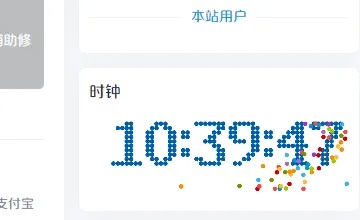
<div class="card-content">
<canvas id="canvas" style="width:100%;" width="820" height="250"></canvas>
<script>
(function(){var t=820;var a=250;var r=7;var n=10;var e=.65;var f;var o=[];const v=["#33B5E5","#0099CC","#AA66CC","#9933CC","#99CC00","#669900","#FFBB33","#FF8800","#FF4444","#CC0000"];var h=[];var u=[[[0,0,1,1,1,0,0],[0,1,1,0,1,1,0],[1,1,0,0,0,1,1],[1,1,0,0,0,1,1],[1,1,0,0,0,1,1],[1,1,0,0,0,1,1],[1,1,0,0,0,1,1],[1,1,0,0,0,1,1],[0,1,1,0,1,1,0],[0,0,1,1,1,0,0]],[[0,0,0,1,1,0,0],[0,1,1,1,1,0,0],[0,0,0,1,1,0,0],[0,0,0,1,1,0,0],[0,0,0,1,1,0,0],[0,0,0,1,1,0,0],[0,0,0,1,1,0,0],[0,0,0,1,1,0,0],[0,0,0,1,1,0,0],[1,1,1,1,1,1,1]],[[0,1,1,1,1,1,0],[1,1,0,0,0,1,1],[0,0,0,0,0,1,1],[0,0,0,0,1,1,0],[0,0,0,1,1,0,0],[0,0,1,1,0,0,0],[0,1,1,0,0,0,0],[1,1,0,0,0,0,0],[1,1,0,0,0,1,1],[1,1,1,1,1,1,1]],[[1,1,1,1,1,1,1],[0,0,0,0,0,1,1],[0,0,0,0,1,1,0],[0,0,0,1,1,0,0],[0,0,1,1,1,0,0],[0,0,0,0,1,1,0],[0,0,0,0,0,1,1],[0,0,0,0,0,1,1],[1,1,0,0,0,1,1],[0,1,1,1,1,1,0]],[[0,0,0,0,1,1,0],[0,0,0,1,1,1,0],[0,0,1,1,1,1,0],[0,1,1,0,1,1,0],[1,1,0,0,1,1,0],[1,1,1,1,1,1,1],[0,0,0,0,1,1,0],[0,0,0,0,1,1,0],[0,0,0,0,1,1,0],[0,0,0,1,1,1,1]],[[1,1,1,1,1,1,1],[1,1,0,0,0,0,0],[1,1,0,0,0,0,0],[1,1,1,1,1,1,0],[0,0,0,0,0,1,1],[0,0,0,0,0,1,1],[0,0,0,0,0,1,1],[0,0,0,0,0,1,1],[1,1,0,0,0,1,1],[0,1,1,1,1,1,0]],[[0,0,0,0,1,1,0],[0,0,1,1,0,0,0],[0,1,1,0,0,0,0],[1,1,0,0,0,0,0],[1,1,0,1,1,1,0],[1,1,0,0,0,1,1],[1,1,0,0,0,1,1],[1,1,0,0,0,1,1],[1,1,0,0,0,1,1],[0,1,1,1,1,1,0]],[[1,1,1,1,1,1,1],[1,1,0,0,0,1,1],[0,0,0,0,1,1,0],[0,0,0,0,1,1,0],[0,0,0,1,1,0,0],[0,0,0,1,1,0,0],[0,0,1,1,0,0,0],[0,0,1,1,0,0,0],[0,0,1,1,0,0,0],[0,0,1,1,0,0,0]],[[0,1,1,1,1,1,0],[1,1,0,0,0,1,1],[1,1,0,0,0,1,1],[1,1,0,0,0,1,1],[0,1,1,1,1,1,0],[1,1,0,0,0,1,1],[1,1,0,0,0,1,1],[1,1,0,0,0,1,1],[1,1,0,0,0,1,1],[0,1,1,1,1,1,0]],[[0,1,1,1,1,1,0],[1,1,0,0,0,1,1],[1,1,0,0,0,1,1],[1,1,0,0,0,1,1],[0,1,1,1,0,1,1],[0,0,0,0,0,1,1],[0,0,0,0,0,1,1],[0,0,0,0,1,1,0],[0,0,0,1,1,0,0],[0,1,1,0,0,0,0]],[[0,0,0,0],[0,0,0,0],[0,1,1,0],[0,1,1,0],[0,0,0,0],[0,0,0,0],[0,1,1,0],[0,1,1,0],[0,0,0,0],[0,0,0,0]]];function l(t){var a=[];f.fillStyle="#005EAC";var r=new Date;var e=70,o=30;var v=r.getHours();var u=Math.floor(v/10);var l=v%10;a.push({num:u});a.push({num:l});a.push({num:10});var c=r.getMinutes();var u=Math.floor(c/10);var l=c%10;a.push({num:u});a.push({num:l});a.push({num:10});var M=r.getSeconds();var u=Math.floor(M/10);var l=M%10;a.push({num:u});a.push({num:l});for(var p=0;p<a.length;p++){a[p].offsetX=e;e=m(e,o,a[p].num,t);if(p<a.length-1){if(a[p].num!=10&&a[p+1].num!=10){e+=n}if(h.length==0){h=a}else{for(var C=0;C<h.length;C++){if(h[C].num!=a[C].num){s(a[C]);h[C].num=a[C].num}i(t);g();return r}function s(t){var a=t.num;var n=u[a];for(var e=0;e<n.length;e++){for(var f=0;f<n[e].length;f++){if(n[e][f]==1){var h={offsetX:t.offsetX+r+r*2*f,offsetY:30+r+r*2*e,color:v[Math.floor(Math.random()*v.length)],g:1.5+Math.random(),vx:Math.pow(-1,Math.ceil(Math.random()*10))*4+Math.random(),vy:-5};o.push(h)function i(t){for(var a=0;a<o.length;a++){t.beginPath();t.fillStyle=o[a].color;t.arc(o[a].offsetX,o[a].offsetY,r,0,2*Math.PI);t.fill()function g(){var n=0;for(var f=0;f<o.length;f++){var v=o[f];v.offsetX+=v.vx;v.offsetY+=v.vy;v.vy+=v.g;if(v.offsetY>a-r){v.offsetY=a-r;v.vy=-v.vy*e}if(v.offsetX>r&&v.offsetX<t-r){o[n]=o[f];n++for(;n<o.length;n++){o.pop()function m(t,a,n,e){var f=u[n];for(var o=0;o<f.length;o++){for(var v=0;v<f[o].length;v++){if(f[o][v]==1){e.beginPath();e.arc(t+r+r*2*v,a+r+r*2*o,r,0,2*Math.PI);e.fill()}e.beginPath();t+=f[0].length*r*2;return t}var c=document.getElementById("canvas");c.width=t;c.height=a;f=c.getContext("2d");var M=new Date;setInterval(function(){f.clearRect(0,0,f.canvas.width,f.canvas.height);l(f)},50)})();
</script>
</div>
文章链接:https://resource.zyuanzhan.com/17186.html
更新时间:2024年03月28日
✅ 本站资源全部来自互联网收集,仅供用于学习和交流,请勿用于商业用途。
✅ 资源所需价格并非资源售卖价格,是收集、整理、编辑详情以及本站运营的适当补贴,并且本站不提供任何免费技术支持。
✅ 本站大部分内容均收集于网络!若内容若侵犯到您的权益,请留言至:问题提交,我们将第一时间处理。
✅ 如若发现资源下载链接失效,请留言至:资源补档 处进行反馈,我们将及时处理。
✅ 为了避免不必要的交易纷争,购买前请务必阅读:免责声明。如您介意,请勿下载本站资源!!!
🔥 服务器推广:阿里云产品年付99元续费99元套餐,火热抢购中...... 戳我领取!








